Lock Windows Drive Or Hide Windows Drive
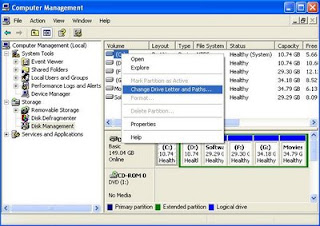
Procedure:
1>Go to control Panel
2>Then Open Administrative Tools
2>Then Open Computer Management
3>Now Expand Storage(On Left Side)
4>Now Open Disk Management
5>Now Select Which Drive you want to Lock or Hide(By Just Clicking it)
6>Now Just Right Click and Select Change Drive Letter and Paths
7>Now Select Remove Drive Letter
8>And now Just Close it normally
Now Open your My Computer It won't show that Drive....That is Totally Hidden...!! I Use this Trick In Windows XP Professional for Hiding Drives.
And for Unlocking the Locked Drive
Just Click on Add Drive instead of Remove Drive and the Drive will be back..!!
This is a bit Old trick some of the people might be knowing this..!! If not then Well and Good..!!
1 comment:
Great help man! Nice and simple technique.
Post a Comment